Aegea features
Features available only to paid users are marked with
New in version 11

Set up your own main menu —
Hidden tags are only visible to the author but influence the recommendations
Italian  interface language
interface language
Works with PHP up to 8.2
Non-modal search: just start typing on any page of the blog
Improved
Link to a random
Background defenselessness check and other security improvements
Adjust the list of sign-in services CFG
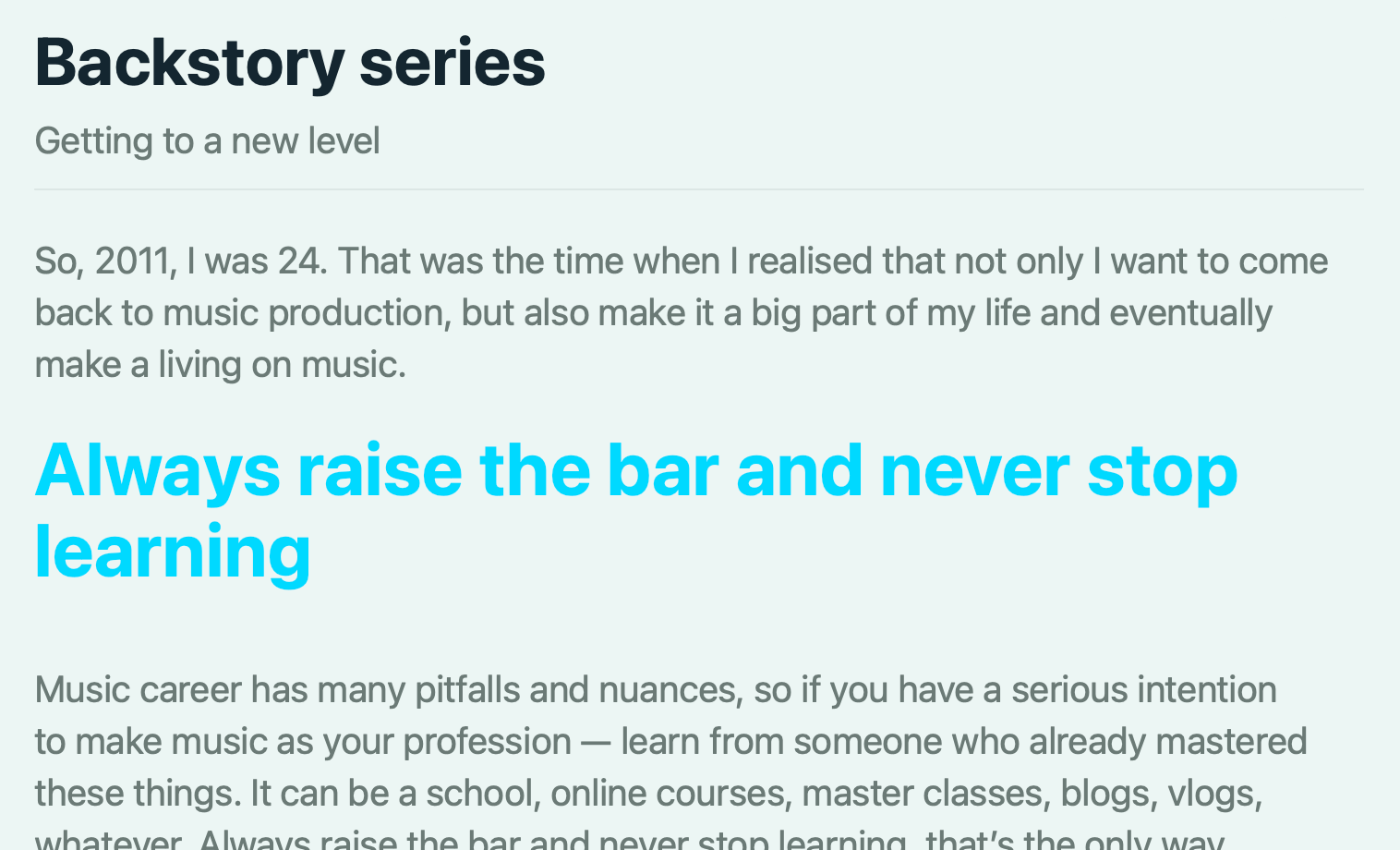
Gal, a new theme with optional dark mode support
WebP images support
Support looped soundless videos with a @loop file name modifier
Earlier in version 2.10
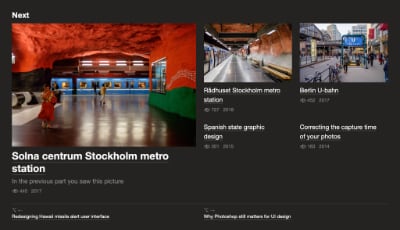
Automated recommendations and teasers with smart beautiful layouts —
Tag’s feed and search results now include related tags
Paste a file from clipboard into the Editor with ⌘V
The most popular posts of the month are now displayed at the URL .../popular/
Hidden posts: retain their publish date and comments, but are visible only to the author
In “Subscribe to blog” window,
Each post and tag, as well as your blog as a whole can have an adjustable description for search engines and social networks
Post snippets are used in tags, archive, and some other places
In a draft preview, a snippet of how social networks will see the post is displayed
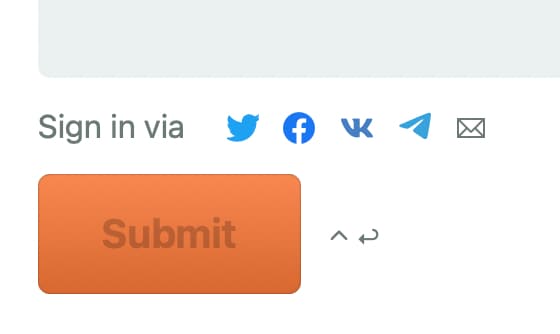
Sign in to comments via
French  interface language
interface language
Upload MP4 and MOV videos to posts
Mark up fragments of uploaded or external video
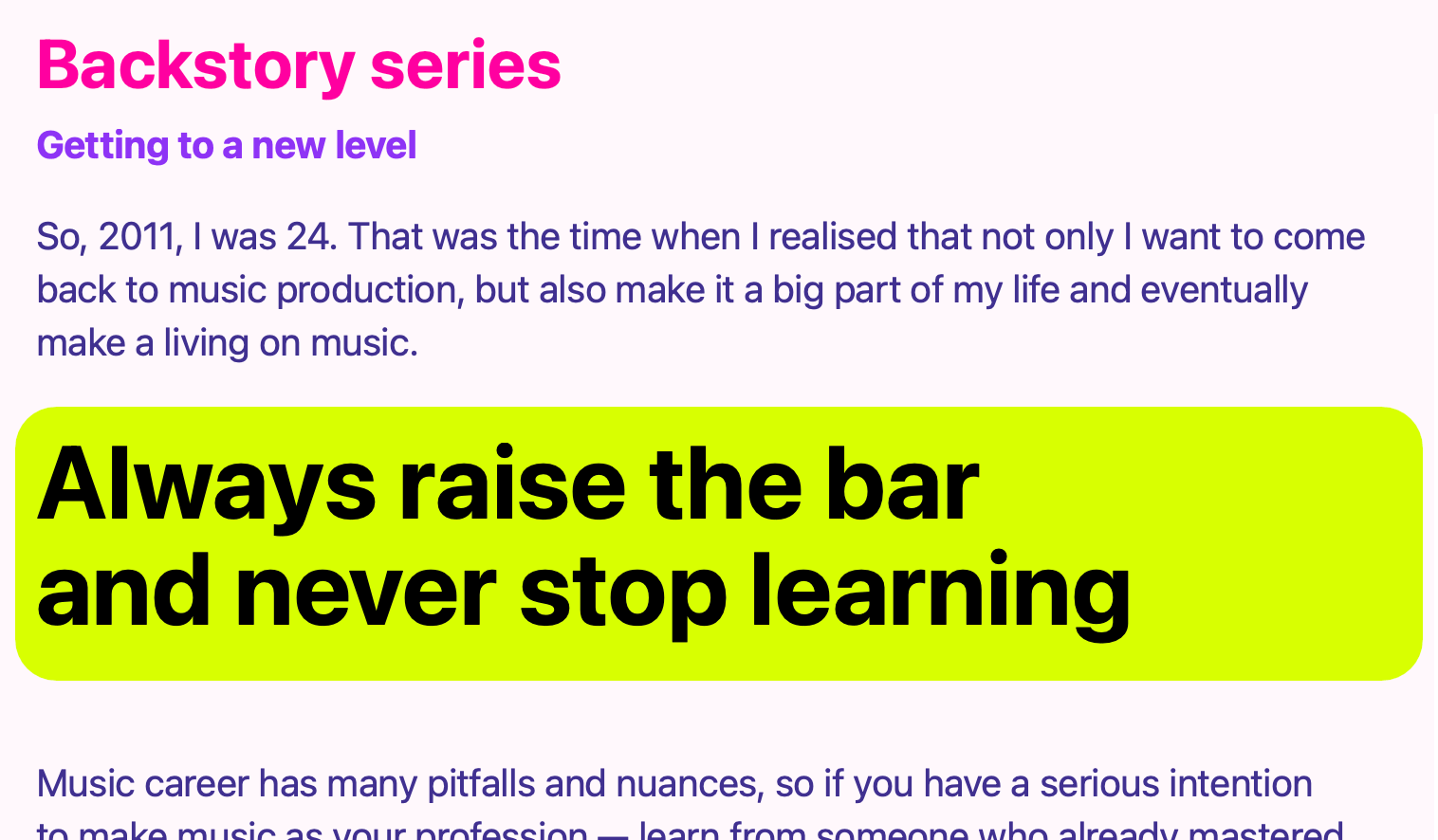
Fiesta, a new theme with optional dark mode support
Continuous incremental backup
Paid users now see their license expiration date
Writing posts
The
A Markdown-like formatting syntax is used
Supported block elements: headings of various levels, paragraphs, ordered and unordered lists, tables, quotes
Any stand-alone line starting with .something gets displayed as a paragraph with class ‘something’
Built-in classes: .lead, .loud, and .foot
Inline links, italics, and bold text is supported
URLs become clickable links automatically
Tweet URLs become interactive tweets automatically
For any other formatting, HTML can be used freely
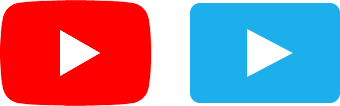
YouTube and Vimeo URLs become playable videos automatically
To upload an image, audio, or video, just drag them into the Editor, as many as you want
Paste a file from clipboard into the Editor with ⌘V
Supported formats: JPG, GIF, PNG, WebP, SVG, MP3, MP4, MOV
To replace an existing file with the same name,
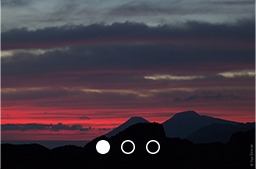
Adjacent images in the Editor become a pageable gallery
Text immediately below an image or a video becomes its caption
There is a syntax to insert external audio
Mark up fragments of uploaded or external audio and video, i.e. individual tracks in DJ mixes or chapters in podcasts
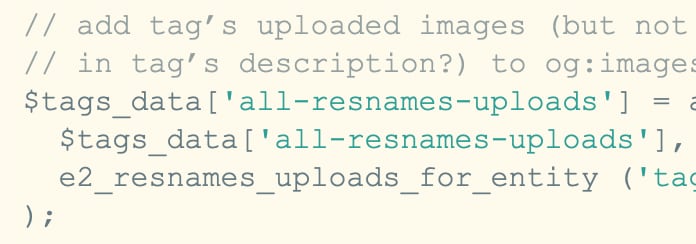
Code in 18 programming languages gets automatic syntax highlighting
Press “Save and preview”, then choose whether to publish the post or continue editing
Posts are continuously stored in the browser while you write — the text won’t get lost
To save changes to server while editing,
Schedule a post to get published at a particular date and time: there is a drop-down calendar next to the Publish
Appearance
themes
included
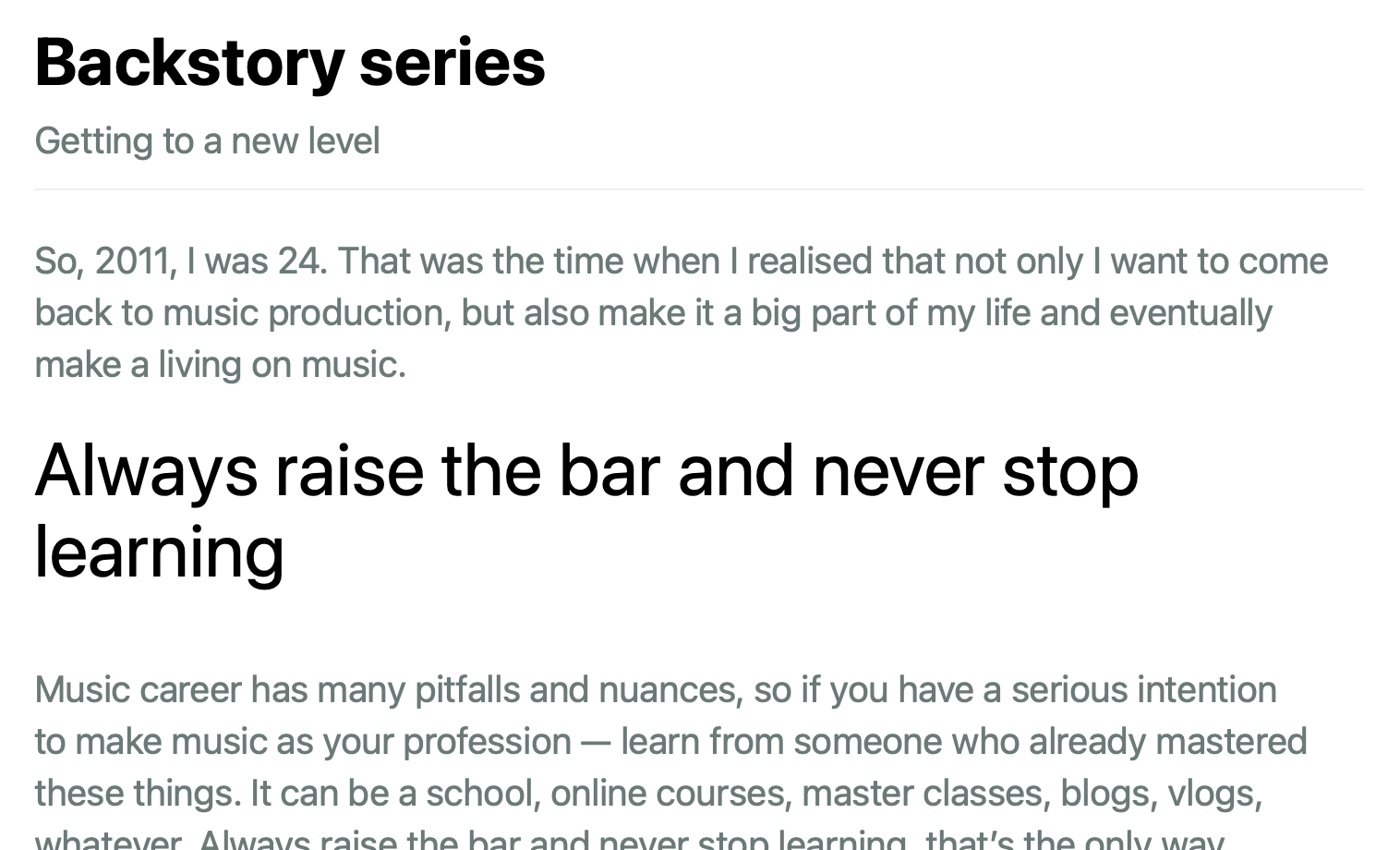
Acute
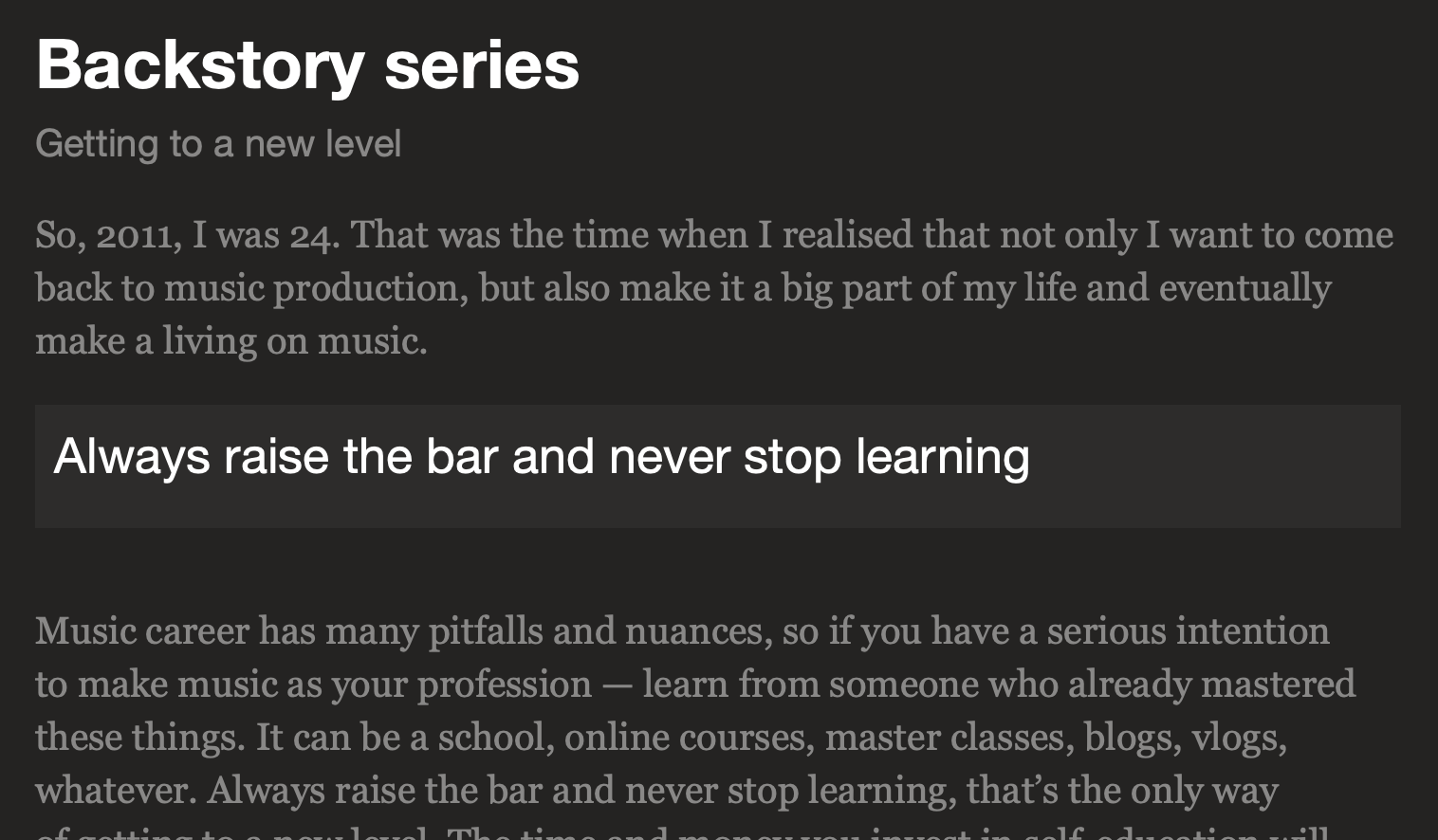
Holm
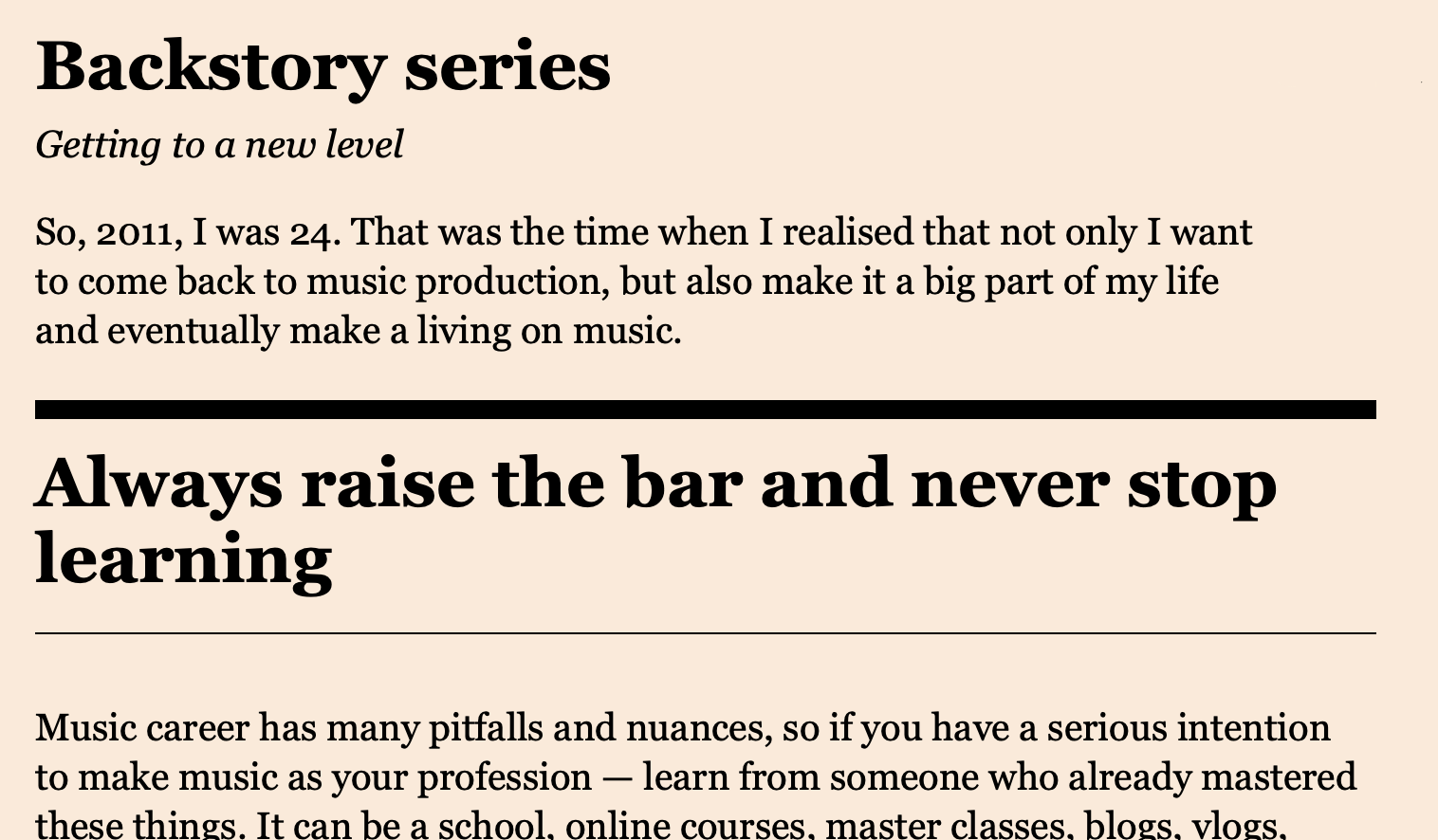
Chancery
Make your own theme as different from the built-in ones as you want
Adjust code syntax highlighting colors
Add custom HTML wrapper around each post or around the blog as a whole by using “extras”
Themes are built with CSS variables, so making your own is very simple
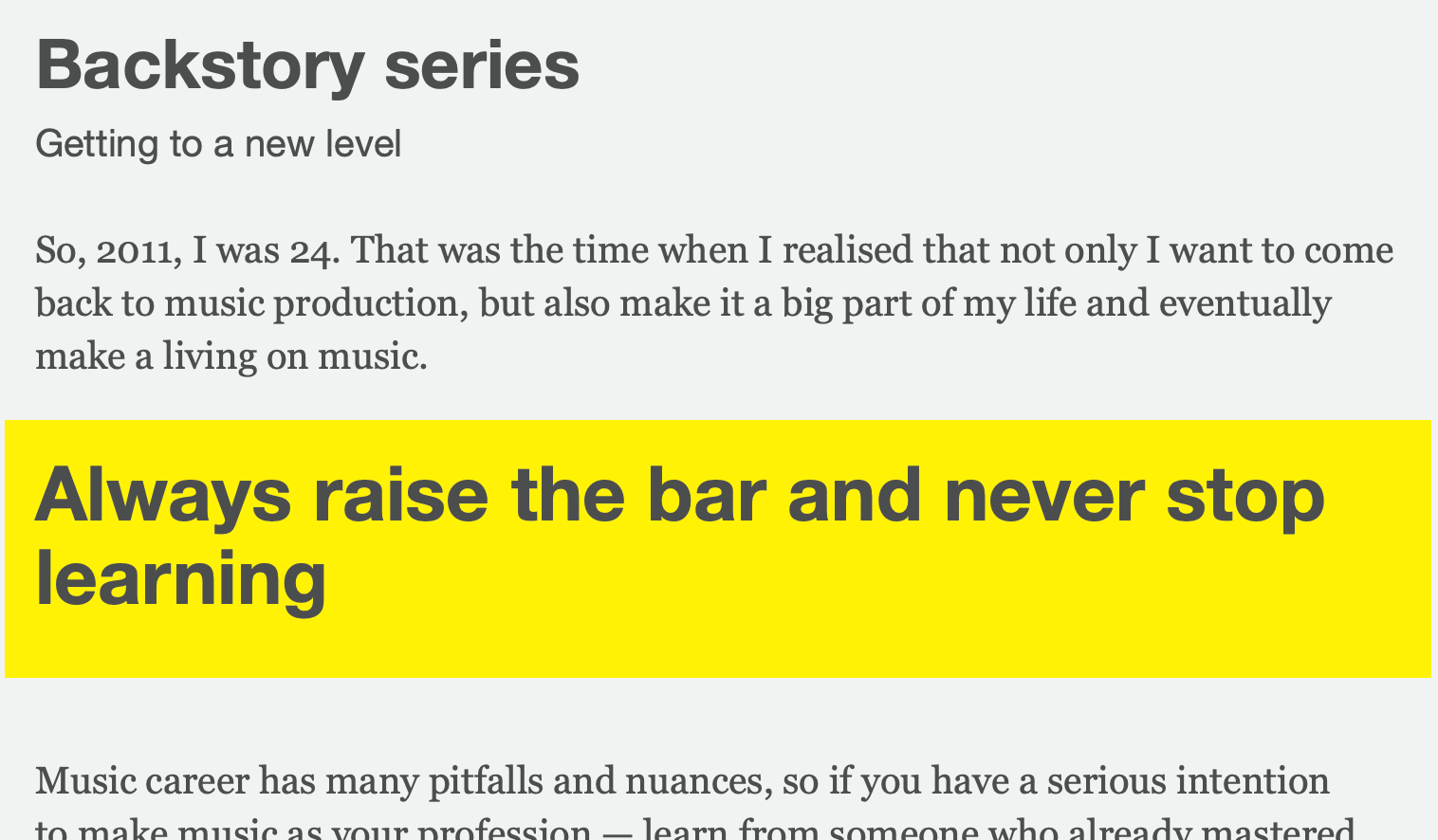
Vox
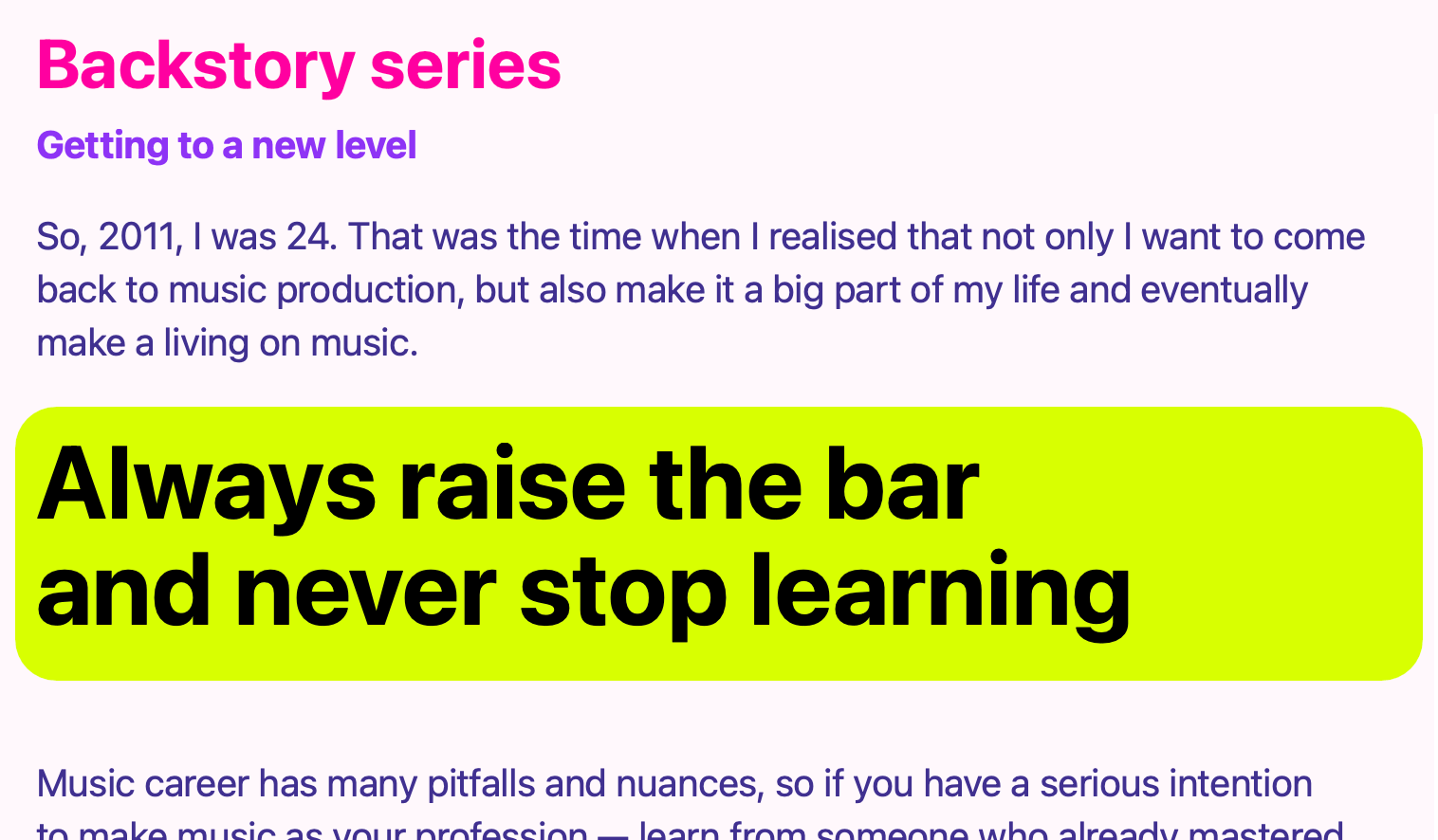
Fiesta
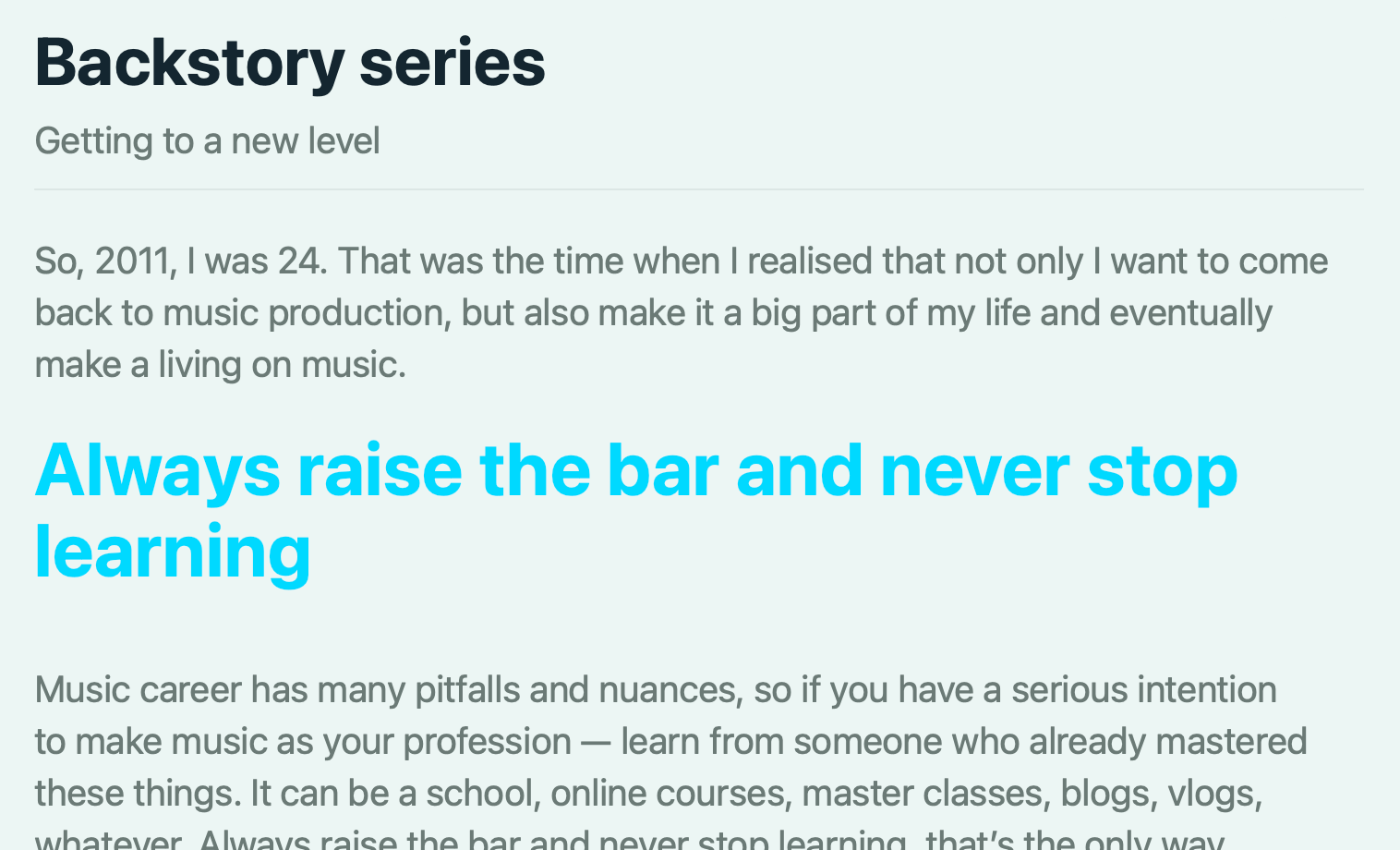
Gal
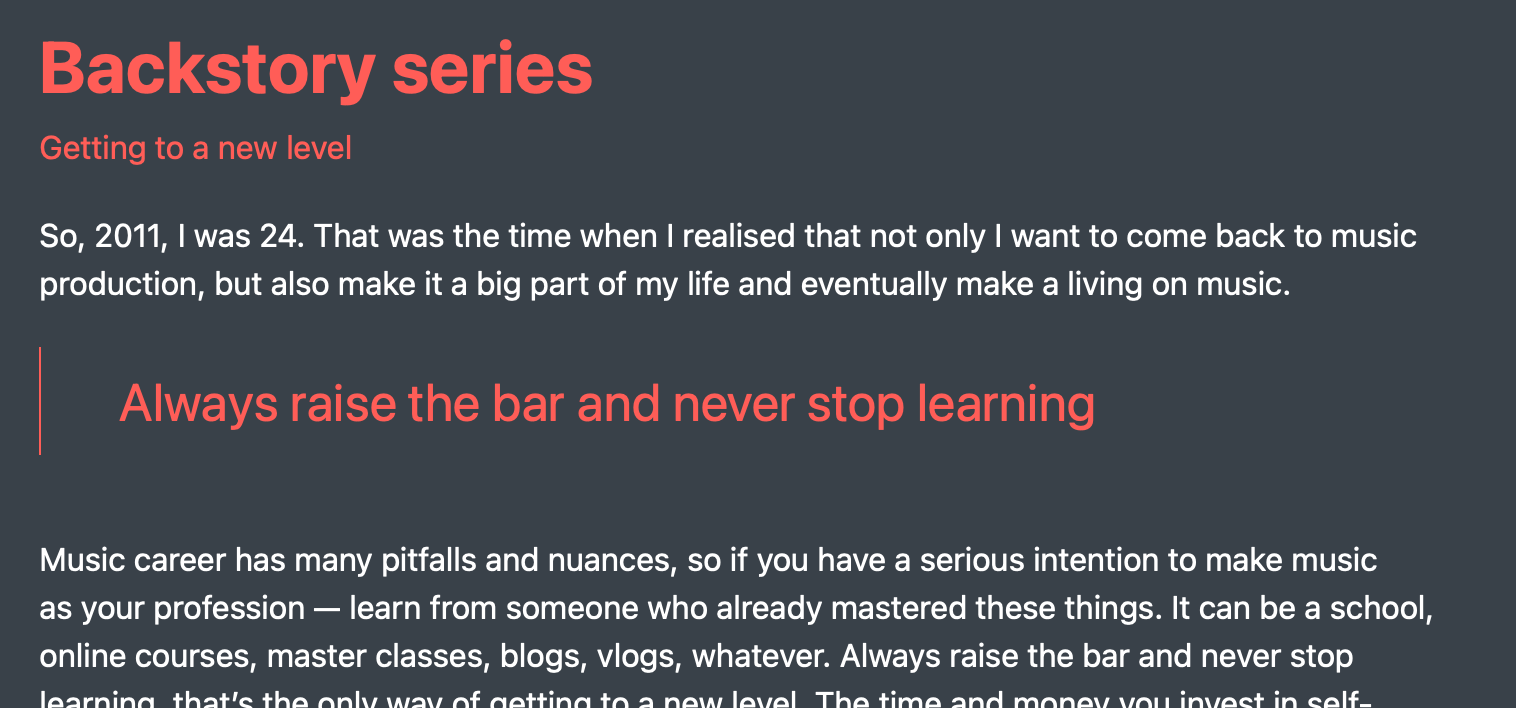
Douglas
Use theme preview page to adjust all elements of your theme in one place without the need to click around the whole blog and check if everything looks good
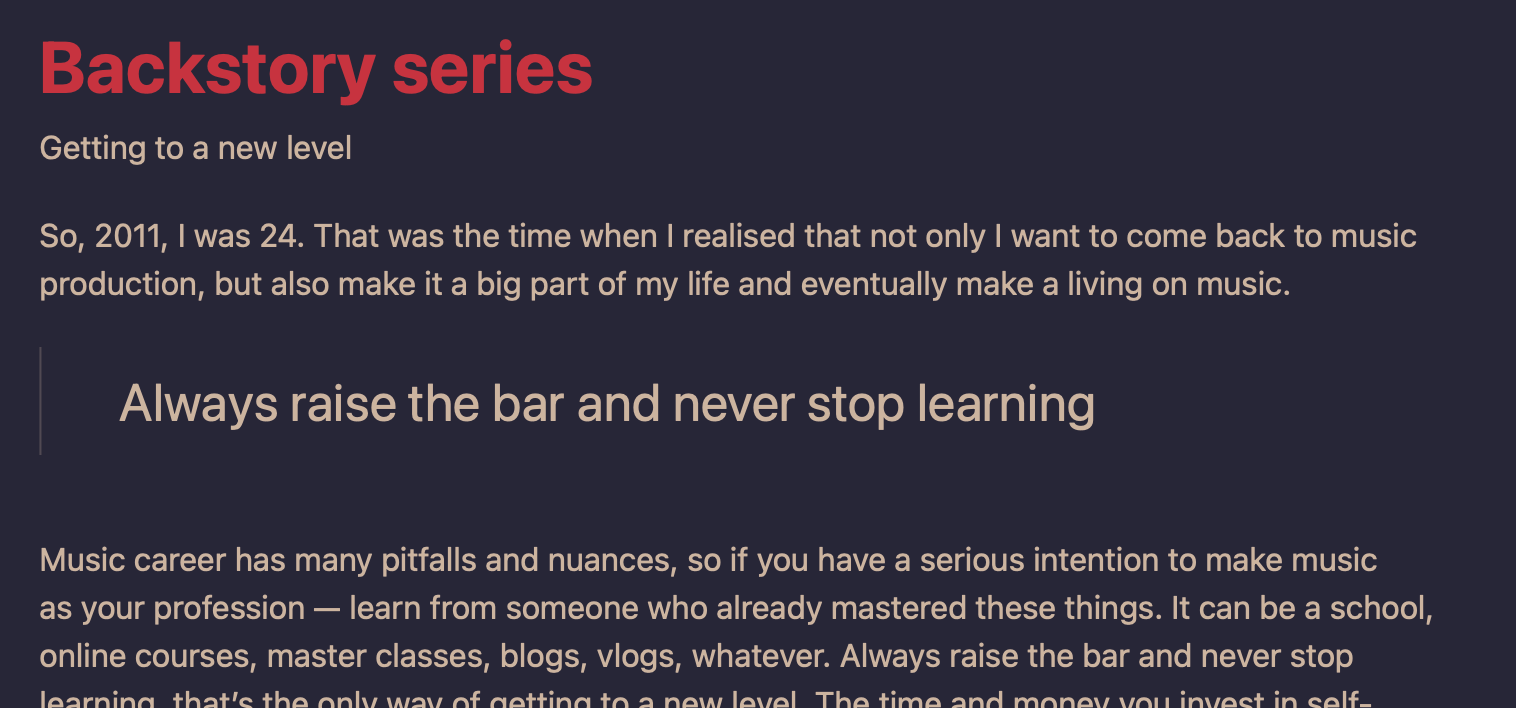
Vulcano
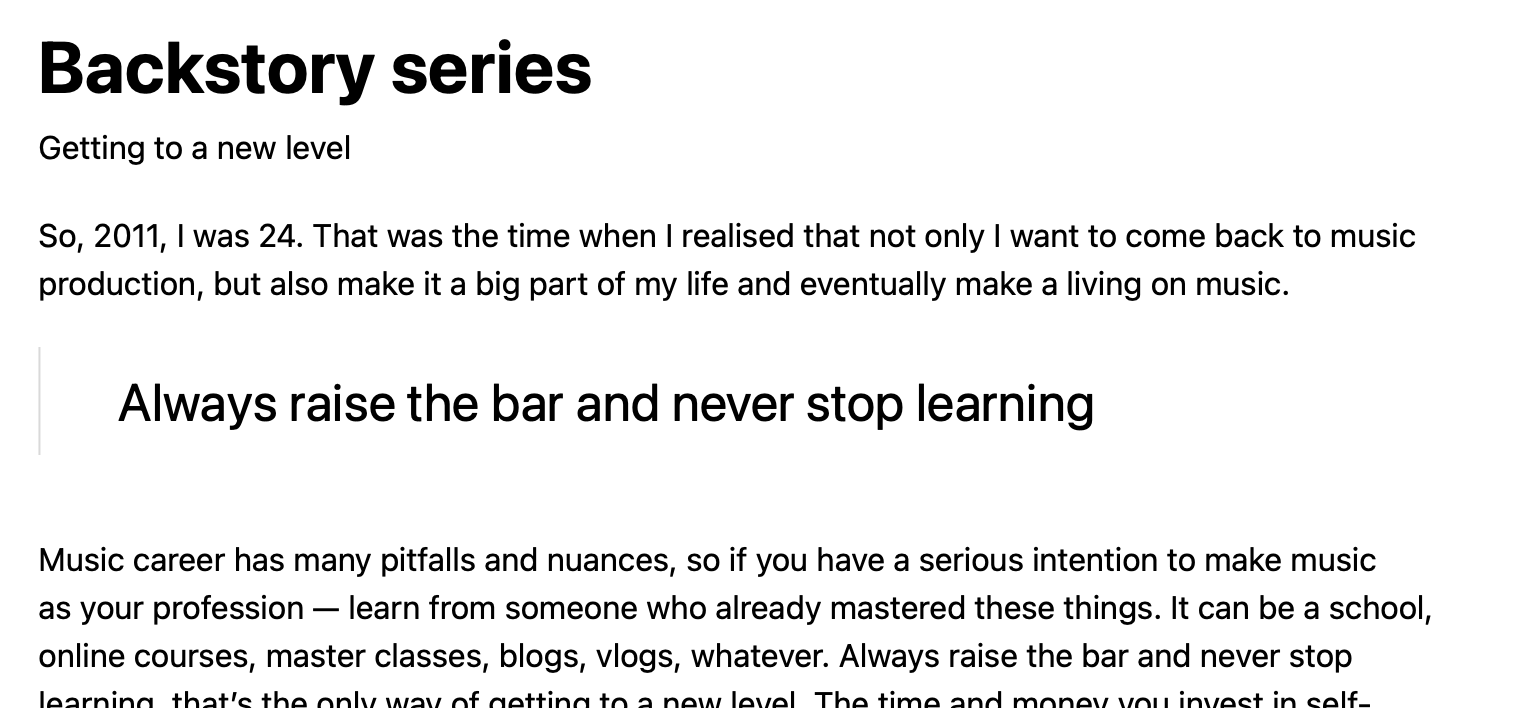
Plain
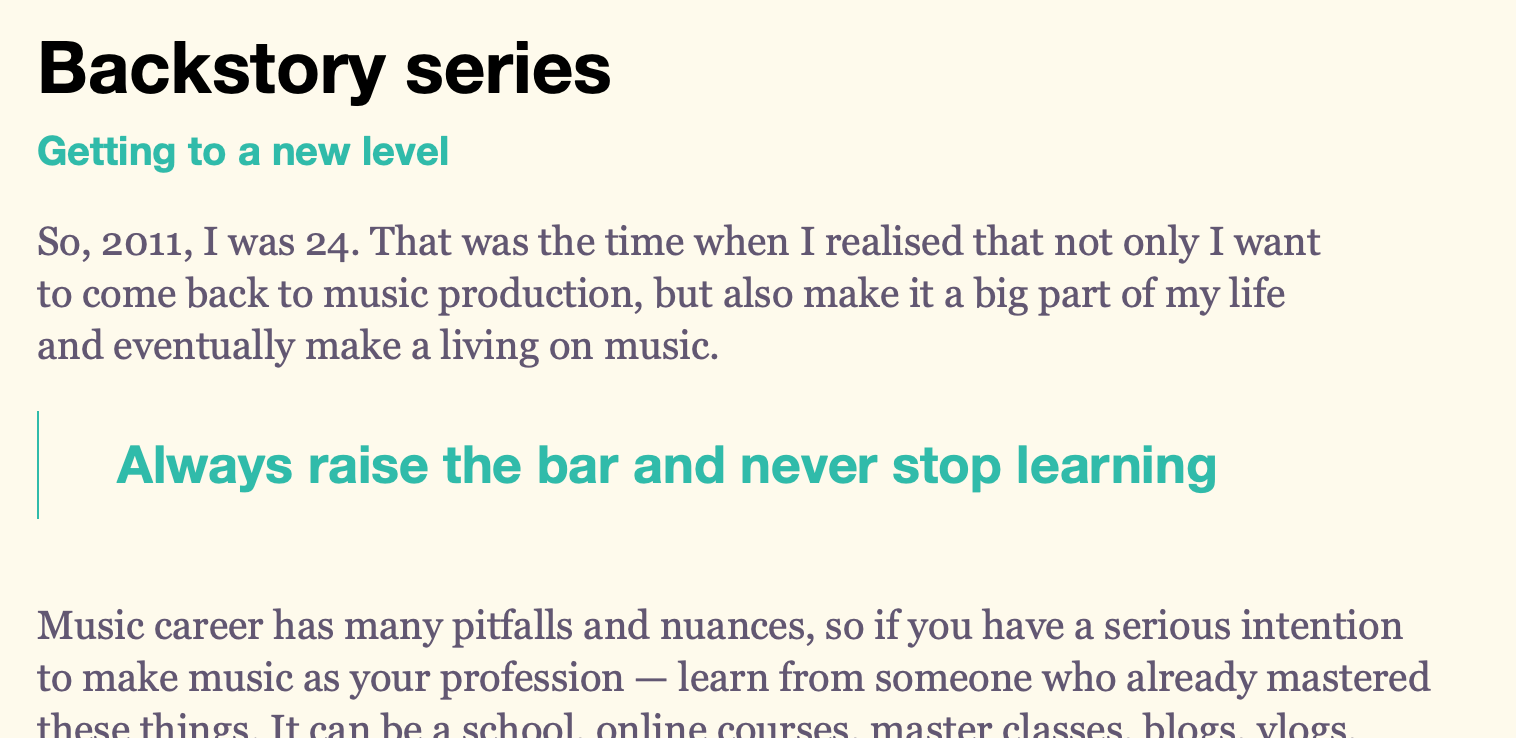
Kolomna
The themes Plain, Acute, and Fiesta optionally support the system Dark Mode
Global styles simplify setting up Aegea as a section of an existing website with its own
If you link your website’s existing CSS to Aegea and then add your own header and footer HTML to the theme Embedded, Aegea will magically look as if it was your website’s
All themes are adaptive and support mobile devices
Automatic typography
Aegea maintains neat typography in all text
Apostrophes, curly quotes, and dashes are fixed for you automatically:
Wow, “Hotel ‘California’” is playing — that’s great!
The typography rules respect the traditions of the chosen language (see “Languages” below)
Short prepositions and unions are glued to the following words with non-breaking spaces
Short words with a hyphen
If a link text is put in quote marks, the link underline doesn’t get under them, but they remain to be a clickable part of the link
Automatic typography works in posts, comments, and blog subtitle
Drafts
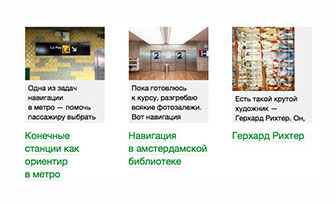
Work on drafts of your posts until you are ready to publish
A draft is created when you first save a post
When you have drafts, the
The Drafts page displayed images from the posts for faster recognition
In a draft’s preview, a snippet of how social networks will see the post is displayed
Schedule a post to get published at a particular date and time in the future or publish with a date from the
Share a secret link to an unpublished-yet posts, i. e. to show to a sponsor before
Withdraw an already-published post to make it a draft or just hide it from readers
A hidden post retains its publish date and comments, but is visible only to the author
Comments and reactions
Readers can leave
There is some spam
Enable or disable comments for individual posts
Choose whether comments are enabled or disabled by default when you publish a new post
Comments are
Enable comments only for recent posts to avoid a situation where a clueless reader accuses you of old news commenting a five-year-old post
By default, a posts is conserede “recent” for two weeks CFG
A new comments indicator is displayed in the corner and points to posts with new comments in sequence
Text formatting is similar to the one available in posts, but without raw HTML
Automatic typography works
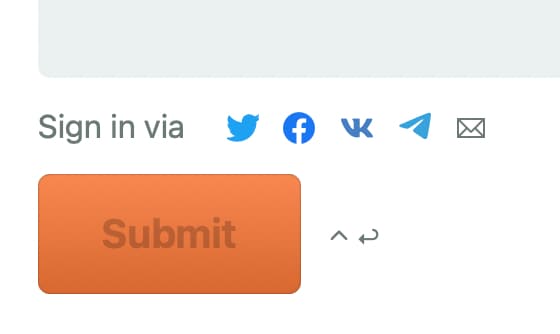
To comment, readers sign in with Twitter, Facebook, VK, Telegram, or by specifying an email address 1
Require sign in with a social network for extra protection
Adjust the list of sign-in services CFG
To save the authors from having to register their blogs as “applications” in social networks, an intermediary authorization service is used on Aegea’s website
If you want, you can set up direct login with social networks CFG
Author’s replies to comments are displayed directly under them
The author can edit the comments as well as the replies
If a reader leaves their email address, the author’s reply is sent to this address automatically 2
Readers’ email addresses are visible only to the author
A reader may subscribe to a discussion to get others’ comments by email 2
Every email contain an unsubscribe link
Author may enable getting all new comments by email 2
Spotlight imporant comments and replies
Adjust maximum comment lenght CFG
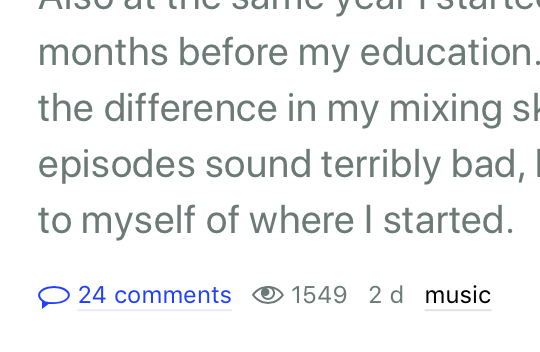
Display view counts under each post
1 VK requires PHP 7.1+
2 Sending mail may depend on server settings
Main menu $

Включите главное меню для упрощения навигации по блогу
Выберите, что показывать в меню: избранное, популярное, обсуждаемое, теги, календарь, случайную заметку
Можно добавить как ссылку на страницу тегов, так и отдельные важные теги
Пункты меню можно расставить в нужном порядке, перетащив прямо в нём
Через меню доступна навигация
Recommendations and teasers $
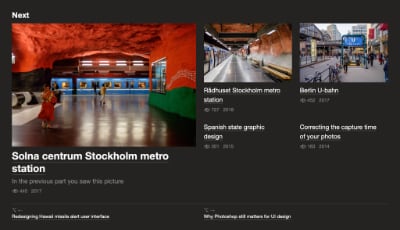
Aegea recommends related posts to read next
Recommentations only contain posts marked as
The recommendations get automatic beautiful layout that accounts for the length of text and number of images
The main page feed includes teasers — recommendations of greats posts from the archive that are inserted between the chronological posts
If no related posts are found, the most popular posts are recommended and used as teasers
A tag’s feed starts with a gallery of the most popular posts with that tag
Broadcasting
Enable sharing buttons for Twitter, Facebook, VK, and Telegram in Settings
Set up your Twitter handle to use in tweets when sharing CFG
If a post has at least one image that can be used as a cover, Pinterest sharing becomes available
Add LinkedIn and WhatsApp sharing if necessary CFG
Easily add a “Subscribe” button that opens a list of links to social networks where your blog is broadcasted $
RSS and JSONFeed broadcasting of the blog as a whole, posts with a particular tags, and search results
Each posts is available in a JSON form
Adjust a number of posts in a feed CFG
The posts with uploaded audio can be subscribed to
Podcast cover is generated automatically from the author’s
Adjust podcast metadata for Apple Podcast
When you share a link to a post in a social network, images from the post get retrieved as well as the covers of used YouTube and Vimeo videos
A post may have a cover image that is not part of the post itself
Each post and tag, as well as your blog as a whole can have an adjustable description for search engines and social networks
Analytics
Insert your Google Analytics code into a field in Settings $
Insert your Yandex Metrics code into a field in Settings $
Use “extras” to insert and analytics code
Tags
Tags groups posts by topic or kind, i. e. music, travel, observations, sponsored
To create tags, add them in the Editor separating with a comma
Tags help Aegea understand how posts are related and generate
Hidden tags are only visible to the author but influence the recommendations
Each post’s tags are displayed under it
Clicking a tag opens a feed of all posts with that tag
A tag’s feed starts with a gallery of the most popular posts with that tag
There is an
A tag’s feed includes related tags
Posts can have any number of tags
Tags can have any number of posts
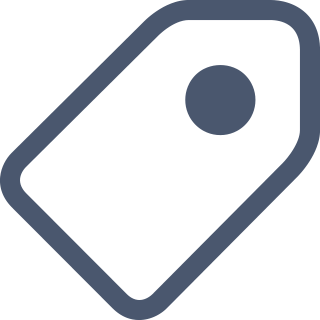
Tag’s feed page can now have a custom heading
Add an introductory text to a tag, and it will be displayed in the beginning of its feed
In the introductory text, use any markup, including custom HTML, uploaded images, audio, and video, as in posts
Subscribe to all tag’s posts by
Search

There is a build-it search box
Search understands morphology, so it will find a word in any form
If you have a tag that matches the search query, Aegea will give a link to that tag, as well as to related tags, in addition to the search results
Non-modal search: just start typing on any page of the blog
YouTube and Vimeo covers are also displayed in search snippets
Subscribe to search results by
If you initiate a search from a page with a form, the search results will automatically open in a new window
Aegea manages search indexing automatically
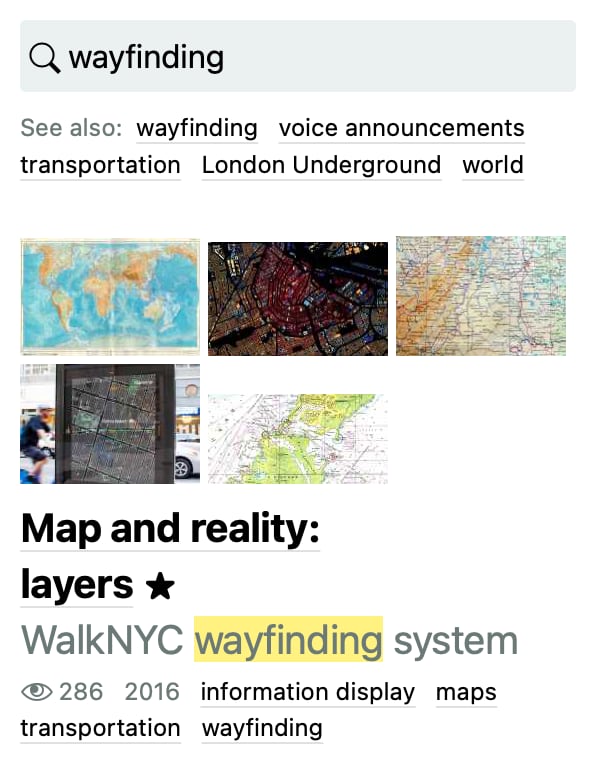
Search results are displayed as convenient snippets with images for quick recognition
Search technology used is Rose
Favourite, popular, most commented, and posts archive
Click the
Favourite posts are also used for recommendations
All favourite posts are displayed by the URL .../selected/
Most popular posts of the month are displayed by the URL .../popular/ 3
Most commented posts of the month are displayed by the URL .../hot/
A gallery of most popular posts is shown on the 404
A tag’s feed starts with a gallery of the most popular posts with that tag
The URLs .../2016/, .../2016/05/, .../2016/05/09/ and similar display lists of all posts in the specified year, month, or day
There is navigation by years, months, and days
Избранное, популярное, обсуждаемое, а также ссылки
The URL .../all/ displays the full list of the blog’s posts
Favourite posts are ranked higher in search results
Change the period for which the most commented and popular are calculated from the default of one month CFG
3 Popular posts appears after Aegea gains enough statistics
Languages and traditions
interface languages: 
 ,
, ,
, ,
, ,
, ,
,
The content may be in any language thanks to UTF-8 support
Aegea changes the words and adds suffixes to numbers with respect to the language (1 comment, 2 comments, the 3rd of October)
The flexible language subsystem allows you to add custom interface language that would account for declension among other things
The typography rules and dates formatting account for the traditions of the selected language
Keyboard control
⎇E opens the Editor for the current draft, post, or tag
⎇S in Editor saves changes to server without reloading the page
↵ in the title field moves focus to the text field
⌃↵ saves changes in the post and opens previews, saves changes in other forms
Editor supports standard Google Docs shortcuts:
⌘B — bold,
⌘I — italic,
⌘K — hyperlink,
⌘⌥0 — regular paragraph,
⌘⌥1 — heading,
⌘⌥2 — subheading,
⌘] ⌘[ — quote level
Paste a file from clipboard into the Editor with ⌘V
In Windows, in place of
Hold ⎇ while dragging an image, audio, or video to the Editor to replace existing file with the same name
URLs of posts and tags
Set custom URLs for posts and tags
Adjust the URLs when
A post gets its URL when its draft is created, a tag, when first used
By default, a romanized post’s title or tag’s name is used as the URL
When you change an URL, the previous one get an automatic redirect to the new one
Control Panel
The author manages the blog in the browser by signing in with a password
No username is used to sign in, just a password
When you sign in, Aegea remembers you forever and never asks for a password again
Check the “Public computer” checkbox to avoid that
There is a protection agains brute-force password attack
Author’s avatar can be changed in Settings and is used as favicon
Sign in from multiple devices simultaneously
Check the “Open session” page to see a full list of devices you are currently signed in from, and sign out from all except the current one
If you forget your password, Aegea will help you reset it by sending a special email
If email is not configured, Aegea will save a link to reset the password on the server
In Aegea, there is no control panel as in “a separate interface for managing the blog”, it’s just that the author sees more buttons than the readers
Setup and update
The built-in Installer creates the necessary files and database tables
For setup, enter your database access credentials and come up with a password
Self-diagnostics will tell which file or folder permissions are missing for normal operation
If you already have a database of Aegea 2.0 or higher, the Installer will use the data from it
You may also specify database access credentials in environment variables, which is useful when Aegea is used in Docker
Install multiple blogs in one database by using different table prefixes CFG
Aegea updates semi-automatically: you upload a new version to server, Aegea migrates the database and makes other changes
Backup
Aegea automatically backs up posts, comments, and tags — everything, that is stored in the database
If you have the “zip” PHP extension on your server, you can download the latest backup from Settings
Aegea effectively backs up every single change, so the backup is always complete and current
Curiosities
Aegea works with HTTP and HTTPS
Aegea uses UTF-8 encoding
Aegea supports sitemap.xml
All scripts are minified
Adjust the sender email address for notifications CFG 2
Background defenselessness check: Aegea will draw your attention to server misconfiguration if secret files are accessible from outside
The 404 page opens at the requested URL withot redirects
Set a limit to the size of uploaded files folder, and Aegea will disable uploads after it’s reached CFG
If the server does not support humane URLs, Aegea will use the URLs starting with ?go=
If Aegea misunderstood the server configuration, you may adjust it manually CFG
Aegea stores each post’s timezone and correctly shows the time even if you travel
If a server is pointed to by several domain names, you may adjust the default one, and Aegea will redirect to it CFG
For efficiency, Aegea caches some database queries and formatted text
The cache’s validity is maintained automatically, the user doesn’t need to invalidate it
2 Sending mail may depend on server settings